Etradeal Trading System
Tradecor Solutions is a supplier of the Etrali system. We have supplied and supported the Etrali system for over 15 years, with in-depth knowledge on how this legacy system works.
Since its acquisition by IPC the Etrali system is no longer a leader in the financial market, however the system is being used by companies who believe in the Etrali platform and knows how well the system has been for their business.
Tradecor Solutions with their in-depth knowledge and access to used and refurbished equipment have been able to allow customers to continue using their Etrali platform assuring them that their Etrali Platform will be maintained to a high level of service and also assuring our customers that if equipment is required we will be able to deliver.
ETRALI MACH 3D turret.
Below is an overview image of the ETRALI MACH 3D turret. It has a tactile screen and a double keypad on its front face for the main functions (release, hold, hands free, etc.) linked to each handset. Furthermore, the Etrali Mach 3D integrates a dialing keypad and programming soft-keys at the bottom of the screen.
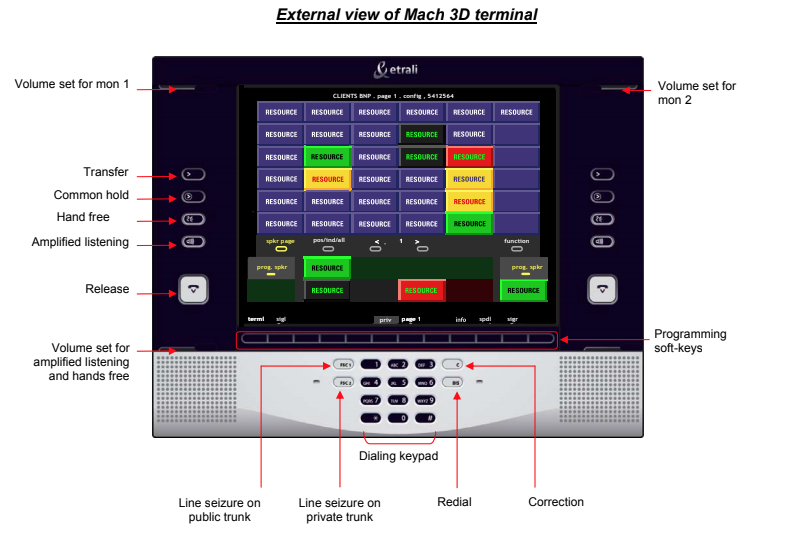
The ETRALI MACH 3D turret Screen
The screen is divided into two parts:
The Upper part is an array of 6×6 cells displaying available contacts (resources in the above image) for the User. Each such screen is a page. The Etrali Mach 3D makes available eleven pages that store contact configurations for ease of use and increase in productivity. The content of the first five pages (numbered as 1/n, with n=5) is programmed directly on the PC.
The last pages (numbered from 6/n, with n=11) are defined directly by the User and saved. An empty page of contacts will never be displayed. The User can Scroll through the pages in a backward or forward direction.
The Lower part of the screen is fixed and available on all the pages. This part is dedicated to the main terminal functions.
The second part consists of:
A left handset box;
A right handset box;
A dynamic zone for incoming calls;
A dynamic zone for lines in common hold;
A dynamic zone for lines in private hold;
A FUNCTION soft-key to access the terminal functions;
A POSITION soft-key for internal calls;
Two soft-keys of arrow shape to scroll pages (backward or forward);
Two soft-keys to access the PROG. SPKR page.
Accessibility of some pages is linked to the following parameters:
State of the system (ZOOM);
Choice of the options on the system management PC (REPLAY, RING PROGRAMMING, FILTER PROGRAMMING, etc.);
Switch configuration and software programming options of the terminal rack (OB18, INDIV REINJ);
Terminal operation options (POSITION: GROUP FILTERING).

